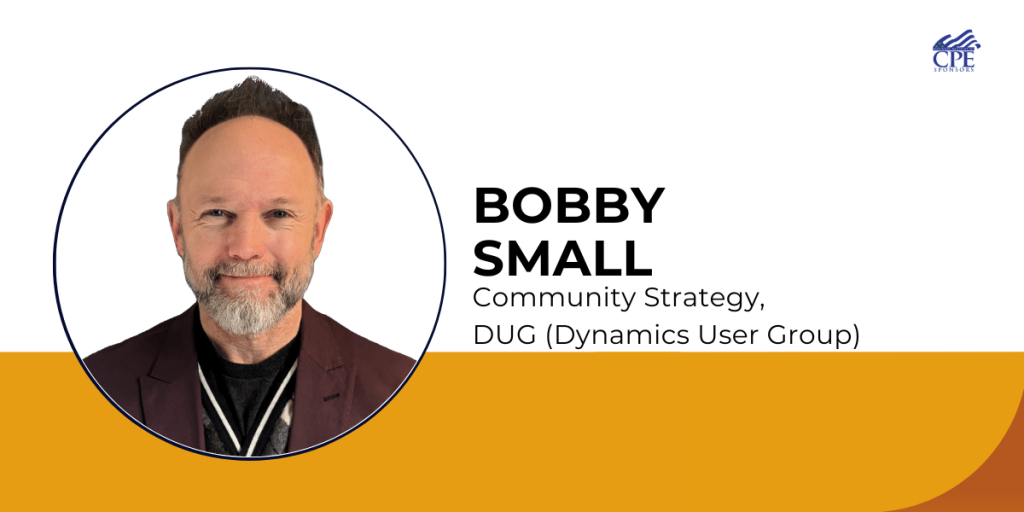C356: Sending Emails in Business Central 101

COURSE DESCRIPTION:
Are you tired of toggling between programs trying to collect the information you need to send emails? Eliminate the back and forth with your Outlook client and Business Central by leveraging the new email functionality available inside your BC system.
We rely heavily on email to send important information and documents, such as sales orders, purchase orders, and invoices. But did you know Business Central system admins can connect one or more email accounts, letting you send documents without opening an email app? You can compose each message individually with essential formatting tools, such as fonts, styles, colors, and so on, and add attachments of up to 100 MB. Additionally, report layouts enable administrators to include only the critical information from documents.
LEARNING OBJECTIVES:
We will review how to set up accounts.
Compose and send email messages.
Attach documents, assign scenarios, send sales documents, and check the outbox and sent emails within Business Central.
C356: Sending Emails in Business Central 101 (NASBA/CAE/CPE Course Credit Information)
As a CAE Approved Provider educational program related to the CAE exam content outline, this program may be applied for CAE credits toward your CAE application or renewal of professional development requirements.
U.S Transactions Corp. is registered with the National Association of State Boards of Accountancy (NASBA) as a sponsor of continuing professional education on the National Registry of CPE Sponsors. State boards of accountancy have final authority on the acceptance of individual courses for CPE credit. Complaints regarding registered sponsors may be submitted to the National Registry of CPE Sponsors through its website: www.NASBARegistry.org.
In accordance with the standards of the National Registry of CPE Sponsors, CPE credits have been granted based on a 50-minute hour.
(National Registry Sponsor Nr: 138278)